Running paid ads without regular check-ups is like driving with your eyes closed. A PPC Audit is your roadmap to uncover what’s working, what’s wasting budget, and where you can improve. Whether you’re managing Google Ads, Microsoft Ads, or any other platform, auditing your campaigns ensures your money is being spent wisely—and effectively. In this guide, we’ll walk you through 8 simple steps to perform a PPC Audit that sharpens targeting, boosts ROI, and uncovers hidden opportunities.
Set Your Goals and Define the Audit Scope
Before diving into your PPC Audit, it’s essential to clarify what success looks like for your campaigns. This foundational step ensures your audit is aligned with measurable outcomes.
Identify Your PPC Objectives
Are you aiming to lower your cost per click (CPC)? Improve conversion rates? Maximize your return on ad spend (ROAS)? Defining clear goals will help you prioritize which areas of your PPC Audit need the most attention—whether it’s targeting, bids, or creatives.
Choose the Right Timeframe for Analysis
A proper PPC Audit starts with selecting the right date range. For most audits, analyzing the past 30 to 90 days offers a meaningful snapshot of performance trends. This helps ensure your data is recent enough to be actionable but broad enough to identify patterns or anomalies.
Check Conversion Tracking Accuracy
Accurate tracking is the backbone of a successful PPC Audit. Without it, you can’t trust your performance data or make informed optimization decisions.
Validate Your Conversion Actions
Start your PPC Audit by confirming that all Google Ads conversion actions—like form fills, phone calls, or e-commerce purchases—are properly configured and active. Check that each action is meaningful to your business goals.
Confirm Tags Are Working
Use tools like Google Tag Manager, Google Analytics, or the Google Ads Tag Assistant to verify that your tracking tags are firing correctly. If tags are missing, broken, or duplicated, your data will be unreliable.
Link Tracking to Reporting
Make sure your conversions are feeding into your ad reports in real-time. This enables accurate CPA (cost per acquisition) tracking and better optimization decisions throughout your PPC Audit.
Review Campaign and Account Structure
A strong campaign structure is critical for scalable, efficient advertising—and it’s one of the first things to assess during your PPC Audit.

Evaluate Campaign Organization
Review how your campaigns are segmented. Are they grouped by product category, service type, audience, or funnel stage? A well-organized structure helps you control budgets, test messaging, and optimize more effectively.
Identify Overlap and Clutter
A detailed PPC Audit should uncover any ad groups that overlap in keyword targeting or serve redundant ads. Cluttered structures often lead to cannibalized impressions, inflated CPCs, and wasted budget.
Assess Targeting Settings
Examine each campaign’s settings—especially geographic targeting, device preferences, language settings, and audience layers. These should align with your business goals and ensure your ads reach the right people in the right context.
Analyze Keywords and Search Terms
Keyword performance is at the heart of any PPC Audit. This step helps you focus spend on what works—and cut what doesn’t.
Evaluate Keyword Performance
Start by analyzing key metrics like click-through rate (CTR), cost per acquisition (CPA), and Quality Score. High-performing keywords typically have strong relevance, low CPCs, and consistent conversion rates.
Eliminate Budget Drains
During your PPC Audit, identify underperforming or irrelevant keywords that are eating up budget without delivering results. These should be paused, removed, or adjusted for better targeting.
Review and Refine Search Terms
Use the search terms report to discover how users are actually finding your ads. Add negative keywords to block irrelevant or low-intent searches. This sharpens targeting, improves ad relevance, and reduces wasted spend.
Evaluate Ad Copy and Ad Extensions
Ad copy plays a critical role in driving clicks and conversions. As part of your PPC Audit, it’s important to ensure your messaging is fresh, relevant, and fully optimized.
Review Ad Variations for A/B Testing
Each ad group should contain multiple ad versions to test different headlines, descriptions, and calls to action. A solid PPC Audit checks for active A/B testing to improve click-through rates and conversion performance over time.
Refresh and Align Ad Messaging
Outdated or generic ad copy can hurt campaign results. Make sure your ads reflect your current promotions, offers, and brand tone. Consistency between the keyword, ad, and landing page also helps boost Quality Scores.
Maximize Ad Extensions
Evaluate your use of sitelinks, callouts, structured snippets, and other ad extensions. These enhance visibility and provide extra value to users. A complete PPC Audit ensures all relevant extensions are applied to improve ad real estate and performance.
Audit Bidding Strategies and Budget Allocation
Smart bidding and budget control can make or break campaign performance. That’s why this step is essential in every PPC Audit.
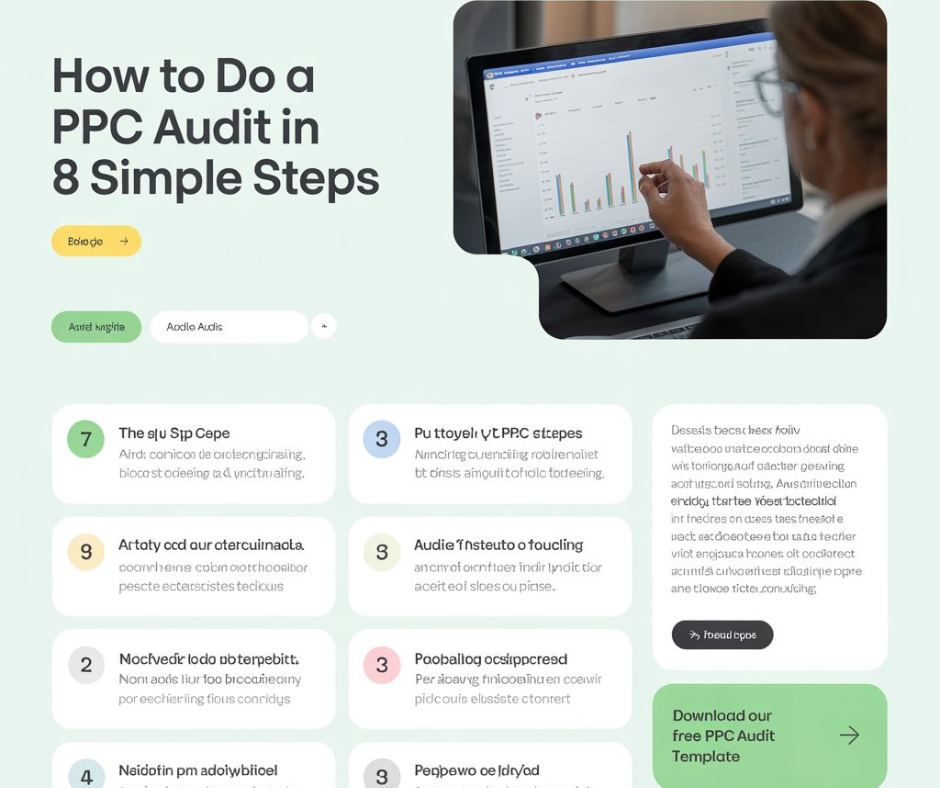
Review Your Bidding Strategy
Whether you’re using manual bidding, Maximize Conversions, or Target ROAS, your bidding strategy should align with your campaign objectives. A thorough PPC Audit checks if your chosen strategy is delivering efficient results or needs adjustment.
Read more blogs: How to Advertise on Facebook: The Visual, Step-by-Step Guide
Identify Budget Inefficiencies
Analyze your budget allocation across campaigns. Are certain campaigns overspending without results? Is there room to reallocate funds to high-performing campaigns? Use your audit to cut waste and boost efficiency.
Optimize with Bid Adjustments
Use device, location, time-of-day, and audience bid adjustments to fine-tune performance. A well-rounded PPC Audit ensures your budget is being spent where it’s most effective and that you’re not missing out on valuable conversions due to misaligned bids.
Inspect Landing Pages and Quality Score
Landing pages and Quality Score have a direct impact on ad performance and cost-efficiency. That’s why they’re a key focus in any PPC Audit.
Check Landing Page Performance
Evaluate your landing pages for speed, mobile responsiveness, and alignment with the ad’s message. A slow or poorly designed page can drive up bounce rates and hurt conversions—regardless of how strong your ads are.
Review Quality Score Components
Quality Score is influenced by expected CTR, ad relevance, and landing page experience. During your PPC Audit, review these components to identify what’s lowering your scores and how to improve them.
Fix Low-Scoring Areas
Low Quality Scores often lead to higher CPCs and lower ad placements. Use audit insights to fix weak headlines, refine keyword alignment, or improve landing page content and UX—all of which can enhance your overall ad performance.
Summarize Findings and Build an Action Plan
A great PPC Audit isn’t just about finding problems—it’s about creating a clear, actionable path forward. This final step helps turn your insights into improvements.
Document Your Audit Findings
Use a checklist or spreadsheet to record everything you uncovered during your PPC Audit—conversion tracking issues, underperforming ads, budget waste, keyword gaps, and more. A centralized document ensures you don’t lose valuable observations.
Identify Quick Wins
Highlight immediate fixes such as pausing low-performing keywords, correcting broken tracking codes, or updating outdated ad copy. These quick wins can drive fast performance improvements with minimal effort.
Plan for Long-Term Optimization
Some changes—like restructuring campaigns or redesigning landing pages—take time. Create a phased action plan that prioritizes what to tackle now versus what to schedule for future optimization.
Set a Recurring Audit Schedule
Make PPC Audits a regular part of your digital strategy. Monthly reviews help catch minor issues early, while quarterly deep-dives can uncover larger structural or performance problems before they impact your ROI.

