Google Ads Performance Max updates campaigns have quickly become a go-to for advertisers looking to streamline their efforts across all of Google’s channels—Search, Display, YouTube, Gmail, and more. But as powerful as PMax is, one of the biggest criticisms has always been its lack of transparency and control.
That’s beginning to change.
Google has recently rolled out several key updates that aim to give advertisers more insight, flexibility, and influence over how their Performance Max campaigns run. From search term visibility to better asset-level reporting, these changes mark a big step forward for those who want automation and accountability.
In this blog, we’ll walk you through the most important updates and how they can directly improve your ad performance and strategy.
Multi-Channel Performance Reporting
Google Ads Performance Max campaigns have started offering greater transparency, and one of the most impactful updates is multi-channel performance reporting.
Advertisers can now view detailed data for each channel—Search, Display, YouTube, Gmail, Discover, and more—within a single campaign.
Read more blog : How to Advertise on Facebook: The Visual, Step-by-Step Guide
What’s New
Channel-specific performance metrics are now available directly in the campaign view. This includes impressions, clicks, and conversions broken down by platform.
Why It Matters
Before this update, Performance Max grouped all channel data together, making it hard to tell where your results were coming from. With this update, you can identify which platforms are performing well and which are underperforming.
How to Use It
Review channel-level data to determine where your budget is working hardest. You can shift your creative strategy based on channel behavior and consider reallocating budget toward higher-performing placements—all within the same campaign.
Pro Tip
Track performance by channel weekly and look for trends. For example, if YouTube is generating high impressions but low conversions, consider adjusting your creative or bidding strategy for that channel specifically.
Google Ads Performance Max Updates: Search Term Insights Are Now Available
Performance Max campaigns now offer visibility into the actual search queries that trigger your ads—a major leap forward in campaign transparency.
This update gives advertisers more control over their targeting and the ability to better understand user intent.
What’s New
Search term reporting is now accessible within Performance Max, showing you the real keywords people use before clicking your ads. Previously, this data was unavailable, making it difficult to refine your targeting.
Why It Matters
Having access to search term data allows you to evaluate whether your ads are appearing for relevant queries. If not, you can take action by adding negative keywords or adjusting your targeting to improve relevance.
Read more blogs: Google Ads Benchmarks 2025: Key Metrics Across Industries
How to Use It
Regularly review your search term reports to spot patterns or irrelevant terms. From there, add negative keywords directly at the campaign level to eliminate wasted spend and improve traffic quality.
Pro Tip
Focus on high-intent keywords that lead to conversions. If you notice branded terms taking over your results, consider excluding them if your goal is new customer acquisition.
Granular Asset Reporting
Performance Max campaigns now provide detailed insights into how individual creative assets are performing—making creative optimization more precise than ever.
Instead of vague performance labels, you get real metrics that let you judge what’s working and what’s not.
What’s New
Each asset—whether it’s a headline, description, image, or video—now comes with performance data such as impressions, clicks, conversions, and conversion value. This replaces the old “Low,” “Good,” and “Best” ratings.
Why It Matters
These metrics give you a much clearer picture of which creatives are driving results. Rather than guessing based on broad labels, you can now make informed choices grounded in data.
How to Use It
Use this data to identify underperforming assets and replace or refine them. For assets that perform well, consider creating variations to test further. Over time, this process can significantly improve your ad strength and conversion rates.
Read more blog: Why Google Ad Costs Are Rising in 2025 (+What to Do About It)
Pro Tip
Look beyond just clicks—focus on conversion value per asset to understand true impact. A video with fewer clicks but high conversion value might be more valuable than a high-click headline with little follow-through.
Campaign-Level Negative Keywords

Google has finally introduced the ability to add negative keywords directly at the campaign level in Performance Max—a feature that advertisers have been asking for since the format launched.
This update gives you more control over where your ads appear, helping eliminate wasted spend and improve traffic quality.
What’s New
You can now apply negative keywords to individual Performance Max campaigns, rather than relying only on shared lists at the account level. This means you can fine-tune targeting on a per-campaign basis.
Why It Matters
Not all campaigns have the same goals. For example, one campaign might target new customers, while another focuses on remarketing. With this update, you can exclude irrelevant or low-intent search terms specific to each strategy.
How to Use It
Monitor your new search term reports, and regularly add irrelevant or underperforming keywords as negatives. This will help prevent your ads from showing on non-converting or off-brand queries.
Pro Tip
Use campaign-level negatives in combination with brand exclusions or URL targeting to tighten your targeting. Over time, this can significantly improve your return on ad spend (ROAS).
High-Value Customer Optimization
Google Ads Performance Max now includes smarter bidding options designed to help you focus on acquiring customers who are more likely to generate higher long-term value.
This update is especially useful for businesses with strong first-party data or purchase history insights.
What’s New
A new optimization setting allows you to prioritize high-value customers in your bidding strategy. This works by leveraging Customer Match lists or conversion value rules that signal which types of users are worth more to your business.
Why It Matters
Not all customers are equal—some bring in more revenue over time or make larger purchases. By signaling this to Google’s algorithm, you can improve bidding efficiency and focus your budget on users who are more likely to deliver a higher return.
How to Use It
If you have a Customer Match list, upload it and enable high-value customer optimization. You can also create custom conversion value rules based on purchase behavior or lifetime value to guide the algorithm.
Read more blogs: Google Ads vs. LinkedIn Ads: Which Platform Is Best for Lead Generation?
Pro Tip
Use this feature in combination with audience signals and value-based bidding strategies. Over time, it can lead to a higher ROAS by shifting focus from just clicks to long-term customer profitability.
Improved Brand Exclusions
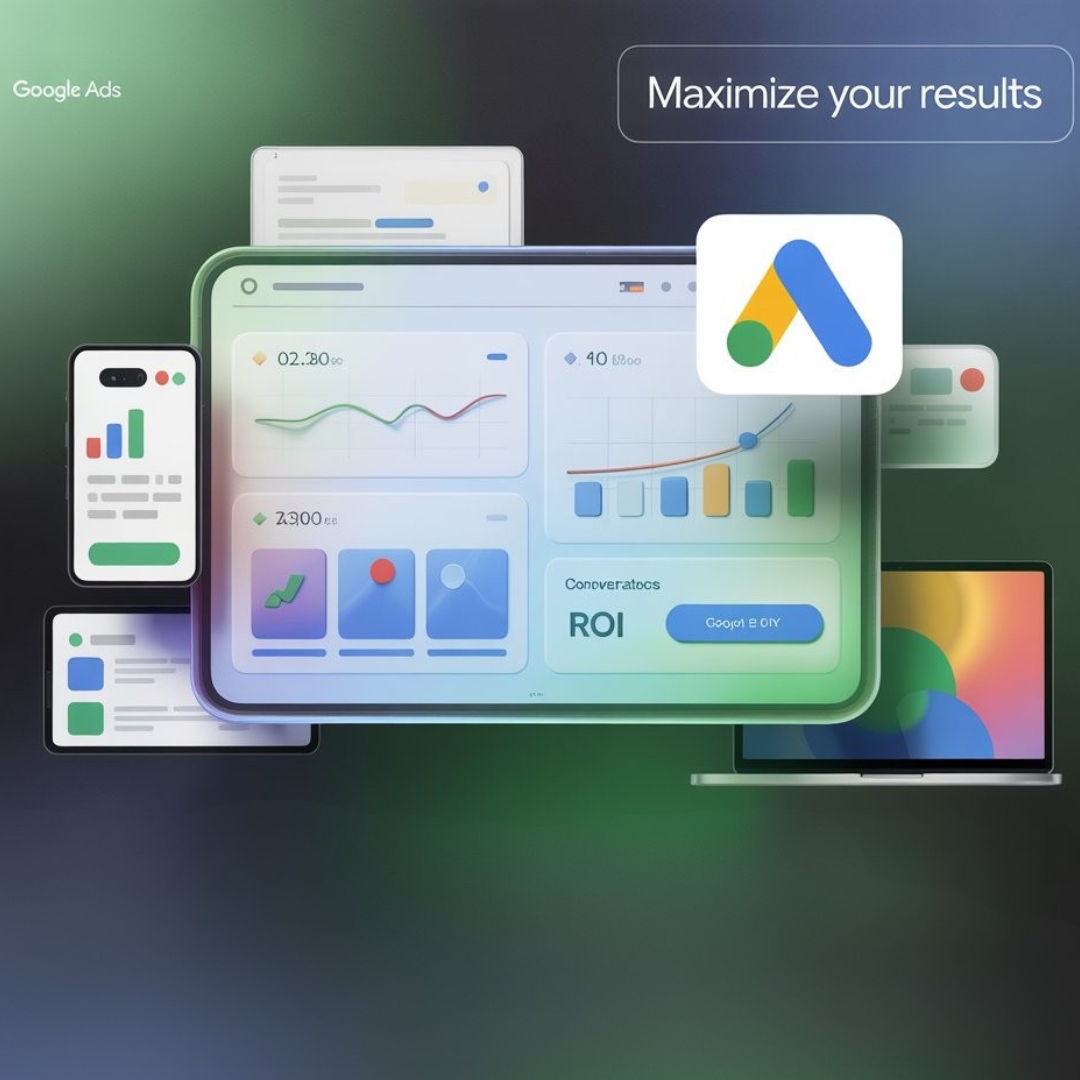
Performance Max campaigns now support more advanced brand exclusion settings, giving advertisers better control over where and when their ads appear.
This is a key update for brands focused on customer acquisition or trying to avoid cannibalizing branded search traffic.
What’s New
You can now exclude specific brand terms from your Performance Max campaigns across Search and Shopping inventory. This includes both your own brand and competitor brand names.
Why It Matters
Without exclusions, your ads might show for brand-related searches—even if the goal is to reach new, unaware customers. This could lead to inflated performance metrics without true growth. Improved exclusions ensure your ads target the right intent.
How to Use It
In your campaign settings, add brand exclusions to filter out branded queries. This allows your ads to focus on non-brand, high-intent searches that drive discovery and new customer engagement.
Pro Tip
Use this in combination with your branded search campaigns to keep them separate and measurable. It’s a great way to avoid overlap, optimize budget allocation, and improve acquisition efficiency.
URL and Page Feed Targeting Enhancements

Google has introduced greater flexibility in how Performance Max selects landing pages, giving advertisers more control over where their traffic is directed.
The new targeting options help ensure your ads lead to the most relevant and high-converting pages on your site.
What’s New
With the “URL contains” condition, you can guide Performance Max to focus on specific sections of your website. You can also use page feeds more strategically to prioritize certain URLs for different campaign goals.
Why It Matters
Previously, Performance Max had broad control over landing page selection, which sometimes led to mismatched user journeys. Now, you can direct traffic to the most relevant pages—improving user experience and conversion likelihood.
How to Use It
Set rules using “URL contains” filters to promote categories, services, or product lines that align with your current goals. For even more precision, upload a page feed that lists specific URLs you want your campaign to focus on.
Pro Tip
Use this feature when running seasonal offers, new product launches, or location-specific campaigns. It helps you drive traffic to high-priority content without creating entirely new campaigns.
Read more blog: How to Make User-Generated Content Work for You in 2025
Device and Demographic Targeting (Beta Access)
Google is rolling out beta features that enable advertisers to apply more precise targeting based on device type, age, and gender within Performance Max campaigns.
This is a significant step toward giving advertisers greater control over audience segments in an otherwise highly automated campaign format.
What’s New
These beta targeting options allow you to adjust bids or exclude specific demographic groups and device types, tailoring your campaign reach more effectively.
Why It Matters
Performance Max traditionally relies heavily on automation, limiting manual audience targeting. With these new controls, advertisers can now better align campaigns with their ideal customer profiles and device preferences.
How to Use It
If you have access to the beta, test demographic and device bid adjustments to see how different segments respond. Use this data to optimize your budget allocation toward higher-performing groups.
Pro Tip
Combine these targeting controls with audience signals and asset optimization for a well-rounded campaign strategy. Monitor performance regularly to make data-driven adjustments.
Closing Note
The recent Google Ads Performance Max updates focus on providing advertisers with greater clarity, enhanced control, and smarter automation capabilities. These changes empower you to better understand where your budget is going, optimize creative assets, and tailor your targeting more precisely.
If you’re already using Performance Max campaigns, now is an excellent time to revisit your campaigns and explore these new features. By leveraging these updates, you can improve campaign efficiency, boost return on ad spend, and drive more meaningful results for your business.

